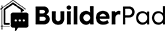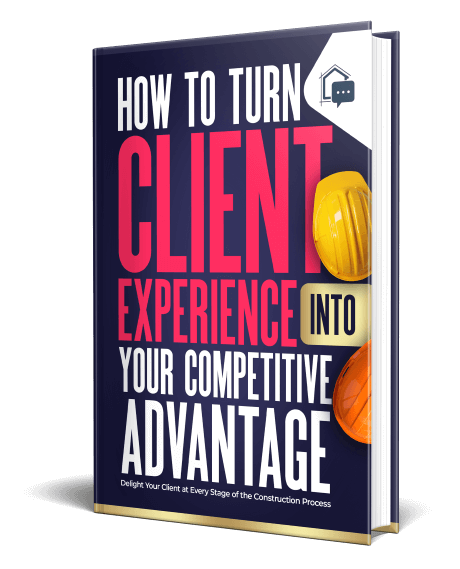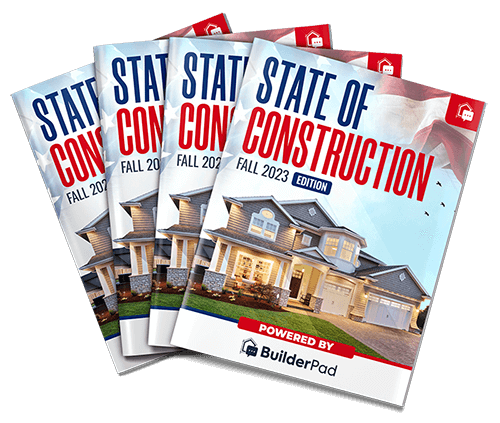Creating and monitoring a construction project timeline can be difficult for any home builder. The construction project schedule needs to be 100% accurate with schedule items in the short term, while flexible in the long term for it to be successful.
Targets are reached, and intentions are defined when the construction team, and clients, are informed weekly of the project timeline. Old-school Excel spreadsheets and CSV files were once the primary tools that helped achieve this goal, but not anymore.
Excel Schedule Templates
Using Excel scheduling templates may be helpful, but there are times when complicated project planning requirements just can’t be met using a spreadsheet. Through Excel spreadsheets, you will waste hours every day, trying to keep up-to-date information. This inefficiency costs you precious time and frequently leads to expensive errors. A quality construction management software automates this process which will help you in the long run.
You might be amazed at how quickly and simply you can switch from employing a collection of building templates to purchasing appropriate construction management software.
Construction Project Management Software
The project will be easier to visualize and coordinate thanks to the automation of numerous processes by construction scheduling software solutions. These tools enable you to generate a precise construction timetable using a schedule template, with different views such as List, Calendar, and a Gantt chart.
Furthermore, assigning budgets, managing selections, and inviting your team (and clients) to collaborate within your construction projects can be made simpler by using the project organizing and scheduling functions available in many cloud-based construction software products.
Not all construction management software is the same. Some versions leave home builders simply utilizing the basic planning features, devoting more time and energy than is necessary to maintain projects on schedule. By finding a modern software solution, you and your staff will find it easy to build schedule templates, with automated communication tools for the greatest potential effect.
Benefits Of Construction Management Software
Today, creating and maintaining a schedule for your project using a CSV file (or a sheet of paper) is a thing of the past. Several excellent construction management software programs are available today with scheduling tools that can assist users in organizing more effectively and accurately. Let’s look at some benefits:
- Collaborative Environment – Within the software, you will work with other team members and subcontractors during construction. Additionally, your clients will be automatically updated as to the progress of the project. Collaboration is made simple if the software offers automation.
- Real-Time Alerts – Your construction team and trade partners no longer have to make unnecessary trips to the job site. Each team member receives schedule notifications and real-time alerts through a mobile app and/or web platform, creating efficiency to complete their jobs successfully. The software promptly alerts you when a scheduled project item or phase needs to be adjusted due to delays.
- Records – Project management tools, as opposed to Excel, keep a historical record of project activity. This is essential for settling disputes and raising collaborative output. You’ll be able to recall every detail.
- Monitoring Trends – They say that hindsight is 20/20. When it comes to building projects, the same rule applies. You can utilize historical data to determine how far your project has come since its beginning. The data and analytics tool allows you to automate these operations rather than manual data entry. It gives you a clear view of the project’s current state so you can assist them in identifying areas for development.
BuilderPad Offers The Best Scheduling Template Approach (And Much More!)
BuilderPad, a lightweight, easy to use construction management software is currently the best in the business. BuilderPad improves communication between your construction team and clients, helping keep your project’s schedule on track. Clients receive updates, make important decisions about their home, and approve any changes that affect the schedule quickly and efficiently. Project managers can link dependent activities that affect the schedule seamlessly, all the while developing a scheduling template that can be used again and again.
So how to get started? Simply sign up and create a project.
After you have created your project, you may begin building your schedule. We recommend using the editable Default Template for your first project. After creating your schedule, you will have a clear view of what needs to be done, and when. You will have an organized outline of all the activities, deadlines, and resources required to finish the project.
You can then manage your own custom Schedule Templates via the Company Details tab. You can clone templates and tweak any information on a job by job basis. If your projects include condos with different elevations, each elevation can have a separate template, another key feature with BuilderPad.
Next up, add users like clients and project managers to their respective roles within the project. BuilderPad also allows you to choose what data/permissions each member has access to. And voila, your project has started, and the schedule is available. Fast and easy, right?
Conclusion
With construction management software, you can consolidate all of your project scheduling responsibilities for building under one umbrella and do away with old Excel spreadsheets or CSV files.
Builders may significantly improve the customer experience by keeping their clients aware of the job progress, obtaining consent for change orders, and delivering exciting information about their investments. And BuilderPad offers that by providing automated real-time alerts. Whether it’s a schedule change, comment on the activity feed, or posting a photo, you will never be out of the loop!
Do not wait; start your free 14-day trial now!