Construction projects need to be organized so that communication, scheduling, selections, and basic financial information are kept in one place. A project management software that supports these activities can help a business streamline this process, making workflows easier and more efficient.
Construction project management software helps to make projects more manageable, no matter if the project is large or small. This article will dive deeper into some of the most popular ones that can help builders and clients alike.
- BuilderPad
BuilderPad is our pick for the best construction project management software overall (ok, ok, we may be a little bias)!
But let’s see why….
Pros
- BuilderPad has outstanding features, such as scheduling and communication tools designed exclusively for home builders and their customers.
- Selection management that provides real-time updates to budget and allowances for clients to reference as they go through the selection process.
- A modern mobile app that sync’s with the web app to have control of your projects while in the field.
- An easy-to-use platform with almost zero learning curve.
Cons
- Some individuals may find the price point a bit high, however BuilderPad offers a free 14-day trial to allow their customers to find out for themselves if the software is a good fit.
While some construction software apps claim to have “plenty of functionality,” most home builders only use a small portion of the features available because they are clunky and challenging. BuilderPad was created to only offer the features that are most important.
BuilderPad uses the most advanced technology to enable the home builder to understand what is occurring daily. The home builder’s leadership and employees spend less time asking for project updates and developments, and the homebuyers are constantly kept “in the know” to prevent misunderstandings.
Project managers handle several projects and schedules efficiently. It provides the best daily scheduling tools and automation to help users deliver projects on time. Furthermore, BuilderPad excels in communication. Project managers may gather and distribute the most current data with the appropriate people using the tools provided by BuilderPad.
Be it through mobile or the web, BuilderPad does it all!
- CoConstruct
Coming in behind BuilderPad, CoConstruct takes second place on our list. Here’s what we found:
Pros
- A decent estimating feature that integrates with QuickBooks.
- Proposal templates that look nice and clean.
Cons
- Feature-rich however not very intuititive, to the point where most builders only use a small fraction of what they offer.
- Invoicing is fairly limited and offer limited flexibility.
- The program can only be slightly customized.
- Unable to form internal tagging of teams for communication.
CoConstruct is a project management tool for the construction industry that enables users to integrate information from plans, change orders, proposals, and specs with QuickBooks Desktop or Online. With the help of their selections tool, users can give customers the option to make selections digitally, keep them updated on the project’s cumulative total, and obtain electronic signatures.
If you are looking for a platform that offers reasonable estimating and budgeting, CoConstruct provides decent features in these areas. Unfortunately, CoConstruct lacks an excellent team communication tool that would take it to the top of our list.
- BuilderTrend
BuilderTrend is number 3 on our list. What’s interesting is that BuilderTrend acquired Co-Construct, which seems odd considering they both do similar things. Now the same business operates and maintains two separate apps which spreads internal resources.
Pros
- Good reporting tools are provided by extracting the data while utilizing filters.
- The financing area maintains things on schedule for builders and clients using Change Orders.
Cons
- Limited tools for estimation.
- Lacks the capacity to assess various project data.
- BuilderTrend lacks superb team communication.
Pre-sale solutions are offered by BuilderTrend and include a customer relationship management (CRM) tool, project proposals, and more. The selection, estimating and bidding options offered by BuilderTrend is quite decent. Customers may create estimates, produce polished proposals, and ask for and submit digital signatures.
We found that one downside of BuilderTrend is that a free trial is unavailable. They do offer a 30–day money-back guarantee, but with a price point of nearly $1,000 for the complete package, not having the option to try out the features is worrying.
- ProCore
ProCore finds itself the second to last on this list! While mainly for commercial builders, it does provide a feature-set that targets massive construction projects.
Pros
- The fundamental features of ProCore’s construction project management are relatively solid.
- Easy-to-use mobile app.
Cons
- Has no thorough accounting ability.
- Lacks the estimating features from other softwares.
- Workflows for documents are not adjustable.
For commercial construction companies searching for a platform that combines decent project and financial management functions, ProCore is a reasonable construction management software option.
This software has a learning curve and is designed for commercial construction managers with more excellent expertise and larger teams. ProCore is a good option if you require a lot more capacity and flexibility than typical commercial construction management software can offer.
ProCore is, unfortunately, very costly. If you would like a free trial, it is also complicated. It’s not as easy as just filling out a form and logging in since you must first get in touch with a representative of the ProCore sales department if you want to sample the software before your purchase.
- MarkSystems
MarkSystems is the fifth and last entry on our list!
Pros
- Contract processing is easy.
- One integrated database for every feature.
Cons
- Does not provide management-helping statistics or displays.
- The calendar could be more organized and easier to comprehend.
For production homebuilders, an ERP (Enterprise Resource Planning) is a decent solution. MarkSystems has more than 30 years of expertise in bringing an ERP system to home builders. MarkSystems consolidates data from several departments onto a single platform, working to help users in the accounting sector.
For Mark Systems to continue to be helpful in the management department, access to its data will need to be improved. Currently, no metrics on display can help clients with their project management. This is a significant downside in the ECi MarkSystems book. But if you are just looking for an ERP which will help you with daily inventory control, MarkSystems is a pretty decent software.